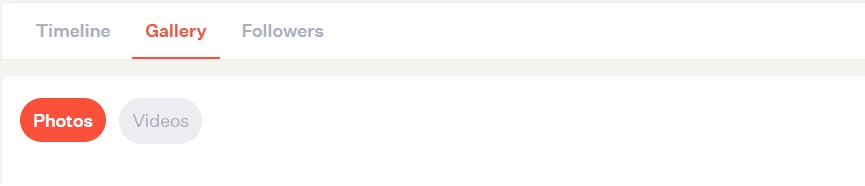While there’s currently no Direct Message feature in Noom Communities, you can engage within your Communities by creating your own posts, replying to posts, and liking/commenting on posts.
- Posting: You can create and share posts with other Noomers from your feed page or within a specific Community. To create a post, simply enter and edit what you’d like to say and select Post. You also have the option to attach photos, videos, and files, or create a poll.
- Replying to Posts and Liking/Commenting on Posts: You can interact with posts from Noomers or Noom Coaches by liking the post and giving a thumbs up. You can also add to the conversation by leaving a comment. Note: Each comment can have one reply in the thread, but comments to the main post are unlimited.
Photo and Video Gallery
Each Noom Community has a Gallery that allows you to view all photos and videos associated with that Community. When you’re in a Community, just tap Gallery and then select from Photos or Videos.