To connect Noom to the iHealth app on an iOS device, please do the following:
- Open Noom, tap the hamburger menu icon (three horizontal lines) in the top left corner of the screen, and tap Settings.
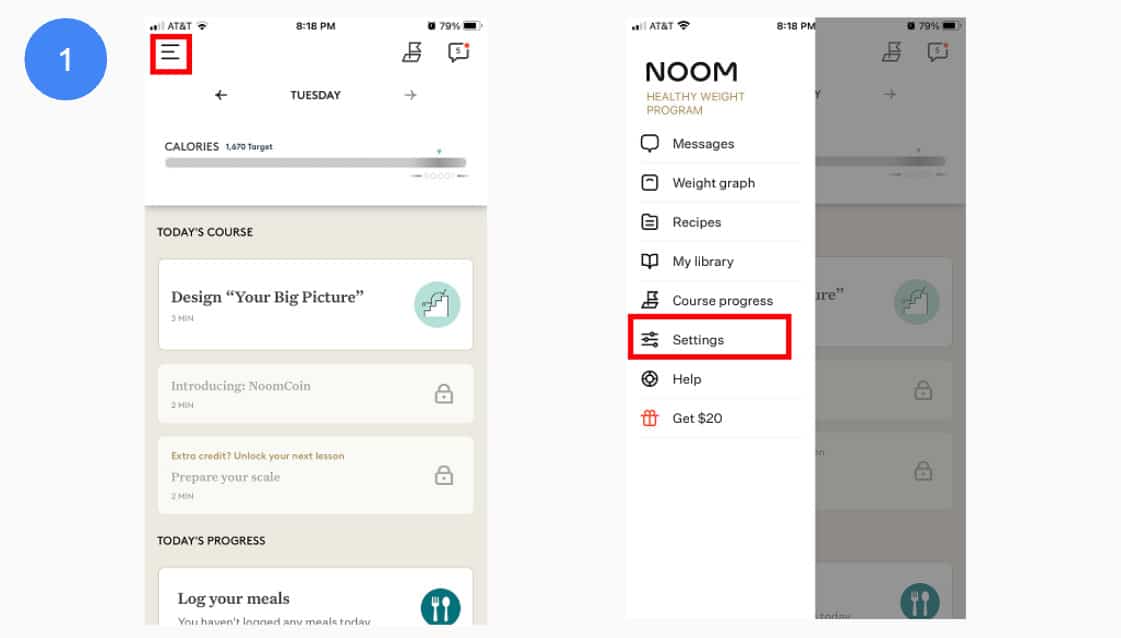
2. Scroll down to the Apps & Devices section and select Connect additional devices.
3. Tap Okay! on the Quick Tip pop-up window to proceed to the next screen.
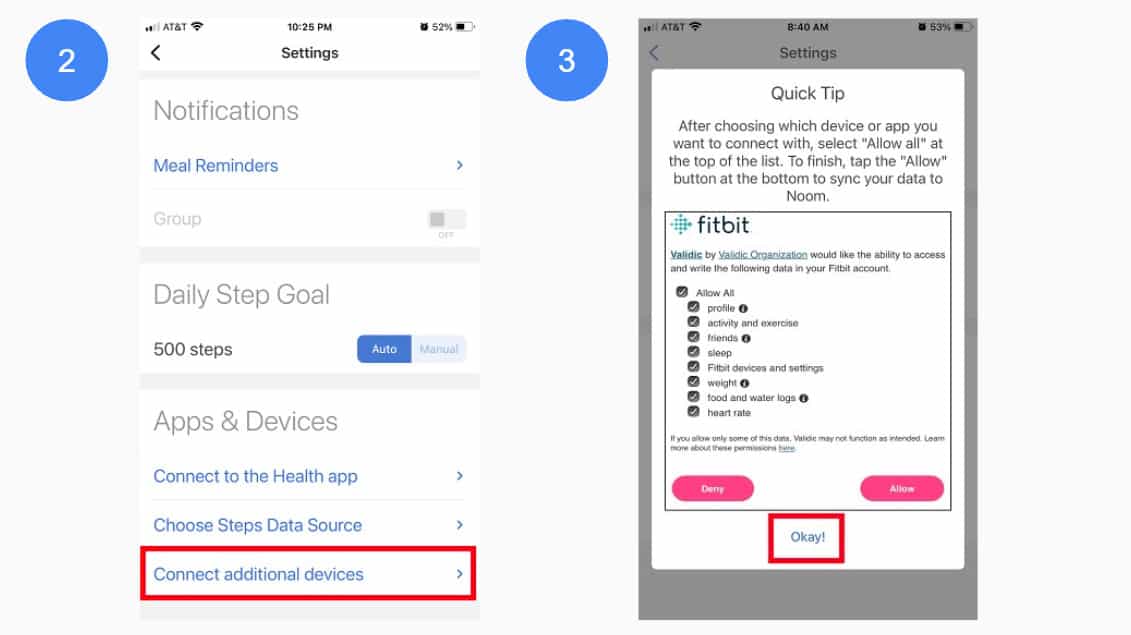
4. Tap the Connect button next to iHealth.
5. Sign in to iHealth using your iHealth account information.
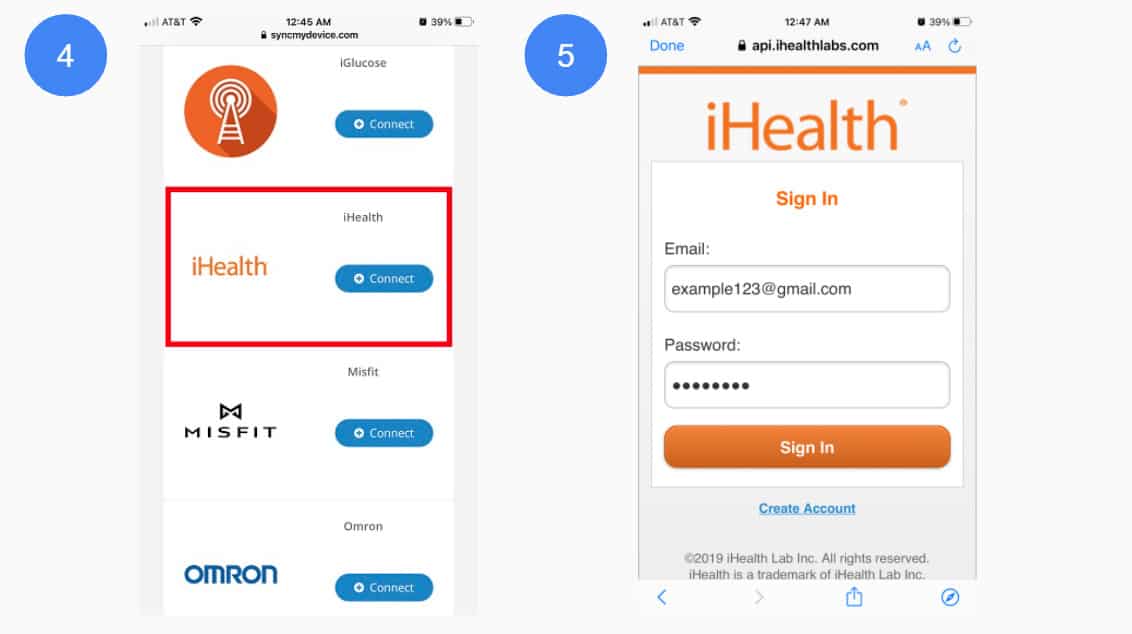
6. Accept all permissions (make sure all boxes are checked) and tap Link at the bottom of the page.
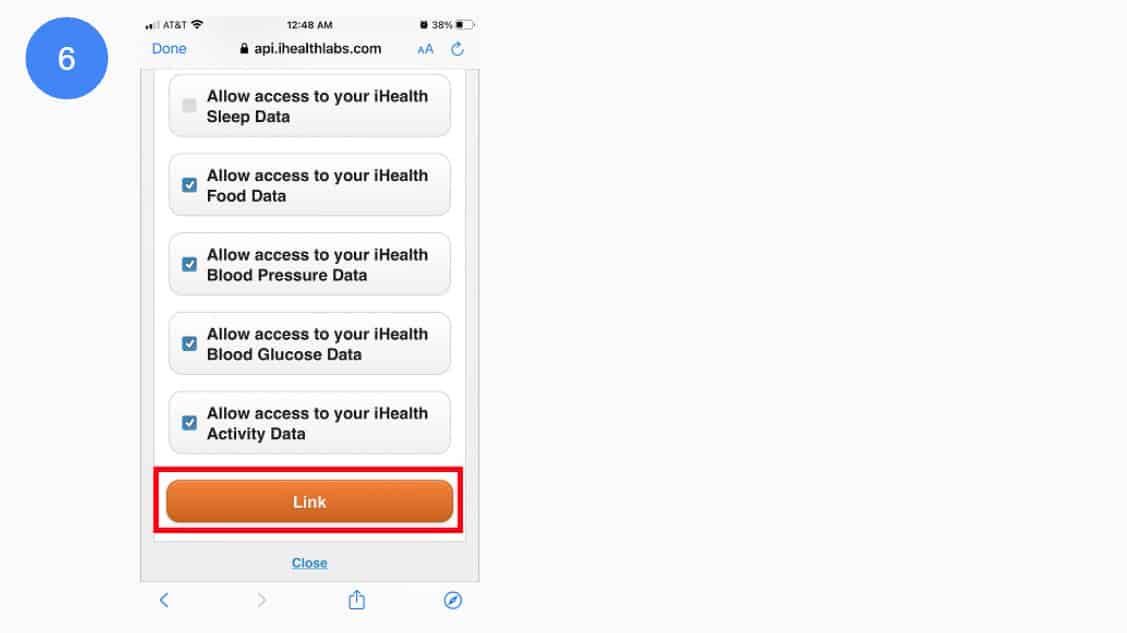
7. You should see a confirmation message at the top of the page indicating that you’ve successfully connected to the app.
8. If you scroll down to the iHealth app, you’ll also see Connected next to the iHealth app.
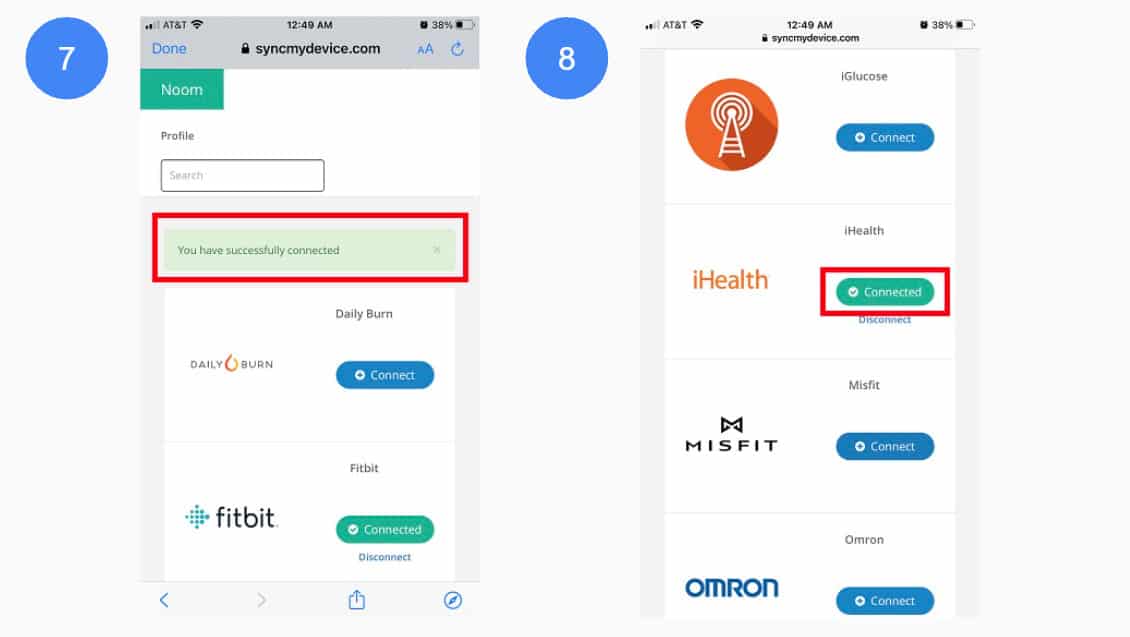
Once you’ve completed these steps, you can use the iHealth Gluco-Smart app to log your blood glucose data, and your data will automatically show in Noom.
You can find more instructions for using the iHealth Gluco-Smart app in the Connecting Noom to the iHealth App on iOS FAQ.

